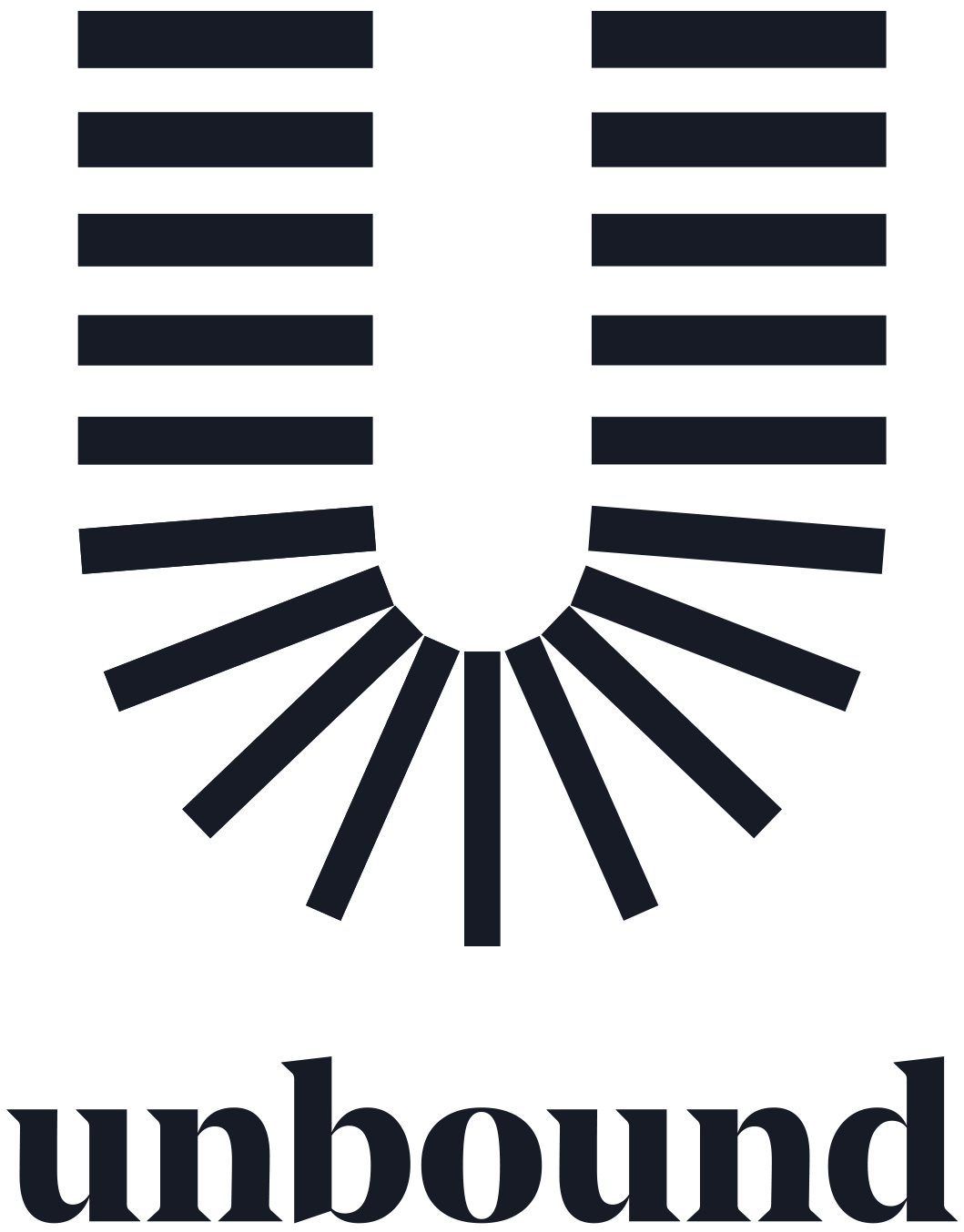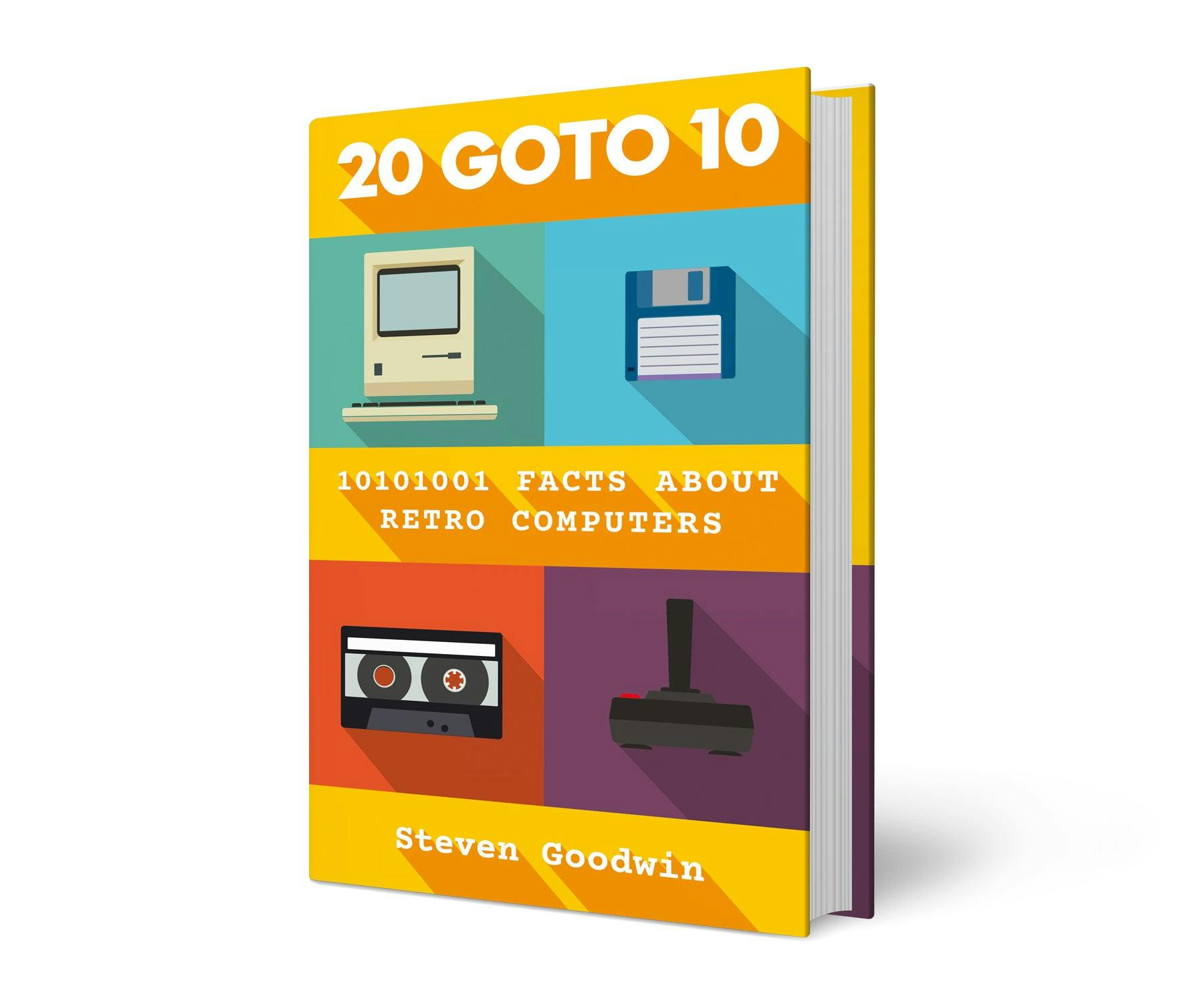
- Home
- 20 GOTO 10: 10101001 facts about retro computers
20 GOTO 10: 10101001 facts about retro computers
About The Book
Do you know what secret messages were hidden in Commodore BASIC? Why the highest score possible in Pac-Man is 3333360? That Steve Wozniak set the price of the Apple ][ computer at $666.66? Or why the Amstrad CPC 472 had an 8K chip that was never connected?
From 0 to 2147483647, and from Acorn Atoms to VIC-20s, 20 GOTO 10 takes us on an adventure through the history of retro computers and games consoles – one number at a time.
By following the ‘GOTO’ instructions at the end of each entry, you’ll create a unique journey through this treasure trove of forgotten geek lore and fascinating trivia. With any luck, you’ll discover the number used to grant infinite lives in Jet Set Willy on the Sinclair ZX Spectrum, the reason a single digit might require seven bytes of memory, and how – through numbers – we can understand more than just the internal workings of our favourite retro machines.
'A book written by a geek for geeks ... It's also a game, a fun and engaging play on the rules of roleplay. I've read and re-read 20 GOTO 10 and constantly find new and strange secrets of retro gaming's past' CreativeBloq
'We have found a book that not only will have something new for you to learn, but the experience is pure nostalgia itself . . . A nice sprinkling of wit and comic timing. We end up with a book that is the best of both worlds, technical information told in an entertaining way' Pixel Addict
You all need this book in your life, not only for the new stuff you will learn, but for the adventure you will have while reading it
Be a part of our community! 334,112 people from 207 countries have pledged £11,980,334 to fund 646 projects - and counting!